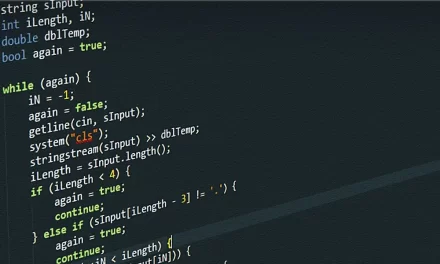Many years ago I was out driving with my father and he noticed I didn’t check the oil level when getting gas. “Always, always, always check the oil,” he admonished me. “I know, dad” came the reply. “Well if you know, why didn’t you do it?”
For what feels like ages those in the computer industry have been encouraging friends, businesses, relatives, and even each other to back up their work. Viruses, hardware problems, and accidental deletion have been with us from the very beginning, and yet still there is much confusion and resistance to the idea of saving one’s files in a secure way. We all know we should and yet even as more and more of our lives are stored in digital format—from pictures and emails to videos and documents—a very small percentage of users actually know 1) that their information is backed up, and 2) how to recover it.
Today I’m breaking down the three categories of backups available to you and discussing the advantages and drawbacks of each, hoping to de-mystify not only the idea of a backup but also the process of file or system restoration.
Onsite Backups

Of the three backup categories, most home users are most familiar with the concept of an onsite backup, where files are pulled from a system and stored on an external drive plugged into the computer, whether a full external disk like the one pictured here or a smaller USB thumb drive. Onsite backups certainly have their advantages but there are also important drawbacks that should be taken into account before deciding to use them.
Advantages
- Speed: these backups are lightning-fast both in saving to and restoring from
- Price Point: the cost of these devices has come down dramatically in the past ten years, making storing even terabytes of information an inexpensive endeavor
Disadvantages
- No Redundancy: if something happens to your home—such as a fire—the device is lost, along with your backup
- Virus Target: just about every modern computer virus targets local backup devices first, locking them up and rendering them useless
Onsite backups are best for short-term storage, such as when you want to take a large number of vacation photos or videos to a friend’s house, or for information that is only useful for a short period of time, such as drafts of an important document. I would never recommend someone rely on onsite storage to be their only backup; the disadvantages are just too great.
Offsite Backups
Similar to an Onsite backup, Offsite backups use the same methodology—a plugged-in hard drive—but they are physically disconnected and moved elsewhere once the backup is completed. In years gone by it was standard practice for someone in the office to take a weekly or monthly backup tape home for safe keeping; this is an example of an off-site backup.
Advantages:
- Secure: viruses can’t attack storage devices that aren’t plugged in
- Protected: because they are kept in a separate physical location than the computer they’re backing up, offsite devices won’t be affected by physical damage to the building or area
Disadvantages:
- Out of Date: an offsite backup is a point-in-time snapshot of how files existed during the last backup, which is often weeks or even months in the past; any subsequent changes aren’t protected
- Speed of Recovery: the separation from the host system is a double-edged sword; if file recovery is needed, someone has to physically drive to the backup’s location and return with the disk before restoration can begin
I am a very big fan off offsite backups, primarily due to their resiliency against computer viruses. It takes adhering to a rigorous schedule to keep them relatively current however, and many people and organizations don’t have the time or energy to make rotating this backup type a regular part of their week.
Cloud Backups
With internet speeds increasing and online storage costs dropping, it was almost guaranteed that a booming cloud-hosted backup industry would emerge. In the IT world one can’t throw a stone without hitting three different vendors for remote file protection.
Advantages
- Ease of Use: unlike onsite or offsite backups which are (or should be) rotated, cloud solutions automatically back up your data on a regular schedule. As the old infomercial went, “set it and forget it”
- Offsite Resiliency: cloud hosting provides the same advantages as offsite storage, without the associated downsides
Disadvantages
- Storage Fees: proper backups call for multiple copies, from different points in time, of each file or system. As cloud storage is usually priced by the amount of storage used, without proper trimming or setup this can create unexpected costs
- Slow Recovery: most internet services are fast, but they aren’t fast enough to make recovering a large amount of data a quick process. Recovering a 3TB server, even on a gigabit connection, could take whole days before the restore process could begin
I think cloud backups’ best feature is the fact that it’s an automatic process. No more having to remember to swap out hard drives, no more out of date data, and minimized risk of the backup being attacked by a virus. It is however a costly solution, particularly for large or enterprise-sized needs.
In Conclusion
There is no way to make a blanket statement about which type of backup is “best” because there are many different use cases and different areas where each excel. I always recommend that my clients use at least two of the three categories, not only to maximize the advantages but also minimize the downsides.
Some major backup service providers have solutions which provide multiple layers of protection, usually with the assistance of an on-site Hardware unit and corresponding cloud storage service. More expensive than any one backup strategy alone, they do provide top-tier security for files, workstations, and servers.
Which one (or more) is right for you? Take a look at your needs, your budget, and your use case to find out.
Header image by Gerd Altmann, from Pixabay